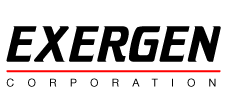Temperature testing for the whole family
When you purchase through links on Tom’s Guide, they may earn an affiliate commission. Here’s how it works.
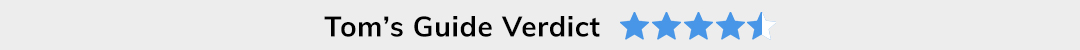
This Exergen thermometer is designed to be used on a forehead or behind the ear and is easy to use on all age groups. It’s non invasive, gives a quick reading and has options for soft lighting and silent modes. We think it’s a winner.
One of the best thermometers should be in everyone’s medical cabinet — it’s never a luxury item. You’ll want something easy to use, fast, and, most of all, accurate. Having raised two children, I know the value of having a reliable thermometer an understand what to look for when buying a health thermometer, so that it causes the least distress to the patient and can be used intuitively without checking out the instructions each time you want to use it.
I’ve tested Exergen’s Temporal Artery Thermometer TAT-2000C to see how easy it was to use, judging its design, functionality, and performance. Discover why I gave it a 4.5-star rating.

Model: TAT-2000C
Location: Forehead or side of ear
Thermometer size: 1.8 (L) x 7.0 (H) 1.5 (W) inches
Battery: 1 x 9 Volt
Weight: 0.4 lb
Display: LCD
Silent mode: Yes
Fever alert: Yes
Memory: Yes
Displays in Fahrenheit or Celsius: Both
Material: Plastic
Case: No
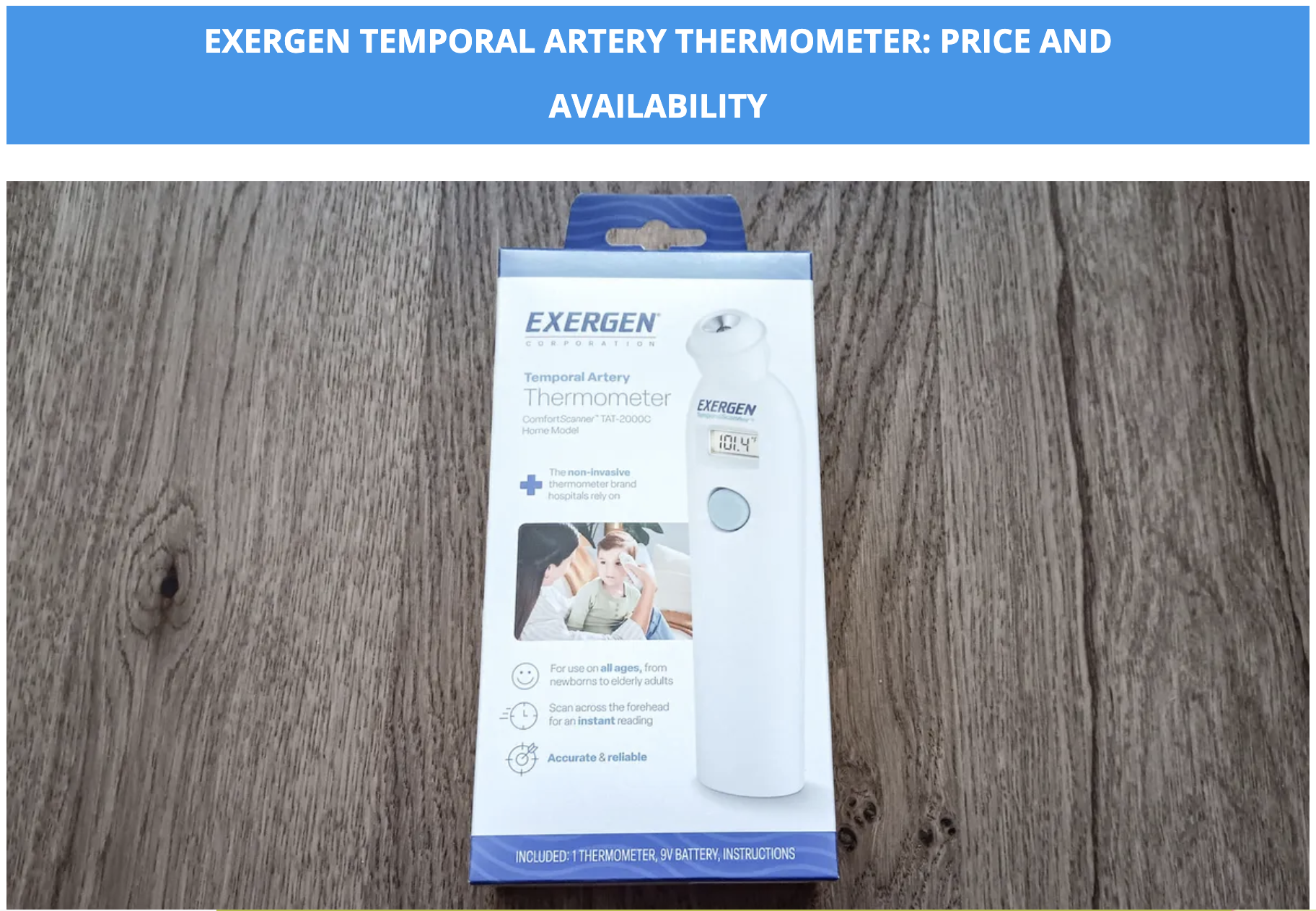
The Exergen Temporal Artery Thermometer TAT-2000C is available directly from Exergen for $59. It’s also available at Amazon at a regular price of $37. The Amazon price is similar to iHealth’s No-Touch Forehead Thermometer, which has a list price of $35. Exergen’s price is comparable to Braun’s Thermoscan 7, which has a list price of $51 at Amazon.

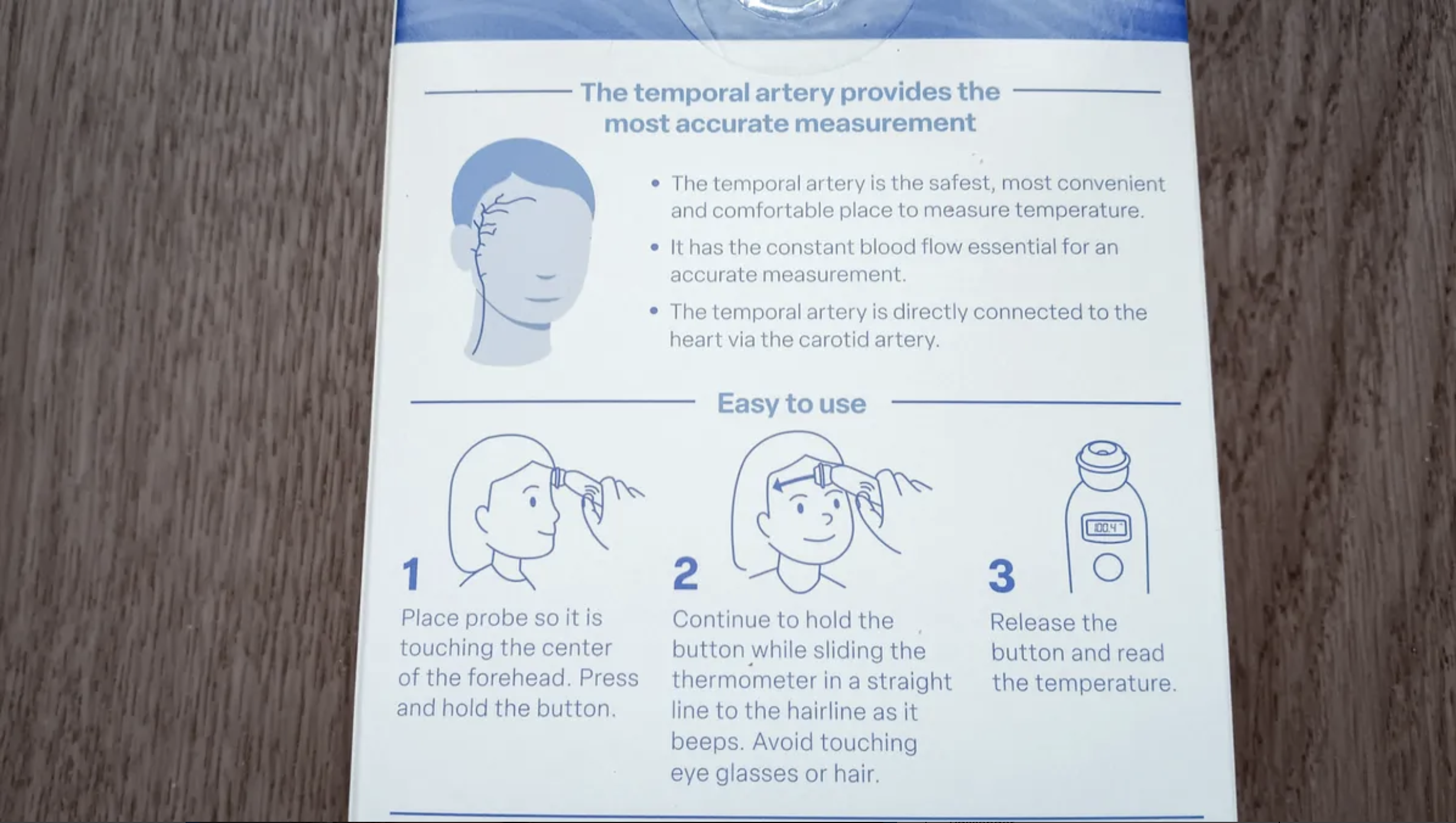
 (Images credit: Future)
(Images credit: Future)
The Exergen Temporal Artery Thermometer comes in box packaging and is neatly held in a plastic casing. The thermometer is an elongated shape and is easy to hold in the hand. It has a white plastic casing, with the sensor probe at the top, covered with a blue plastic case to protect it while not in use. The central control (or scan) button is positioned to make it easy to press with your thumb, whether you are right or left-handed. Above, you’ll find the LCD screen.

 (Images credit: Future)
(Images credit: Future)
The 9V battery is housed at the reverse in the battery compartment. The battery case requires opening with a small tool; I used a tiny flathead screwdriver to twist it open. I did find the battery hard to remove, so I wouldn’t suggest removing and replacing it between uses. However, Exergen suggests doing this if the thermometer is used infrequently to save the battery from leaking.
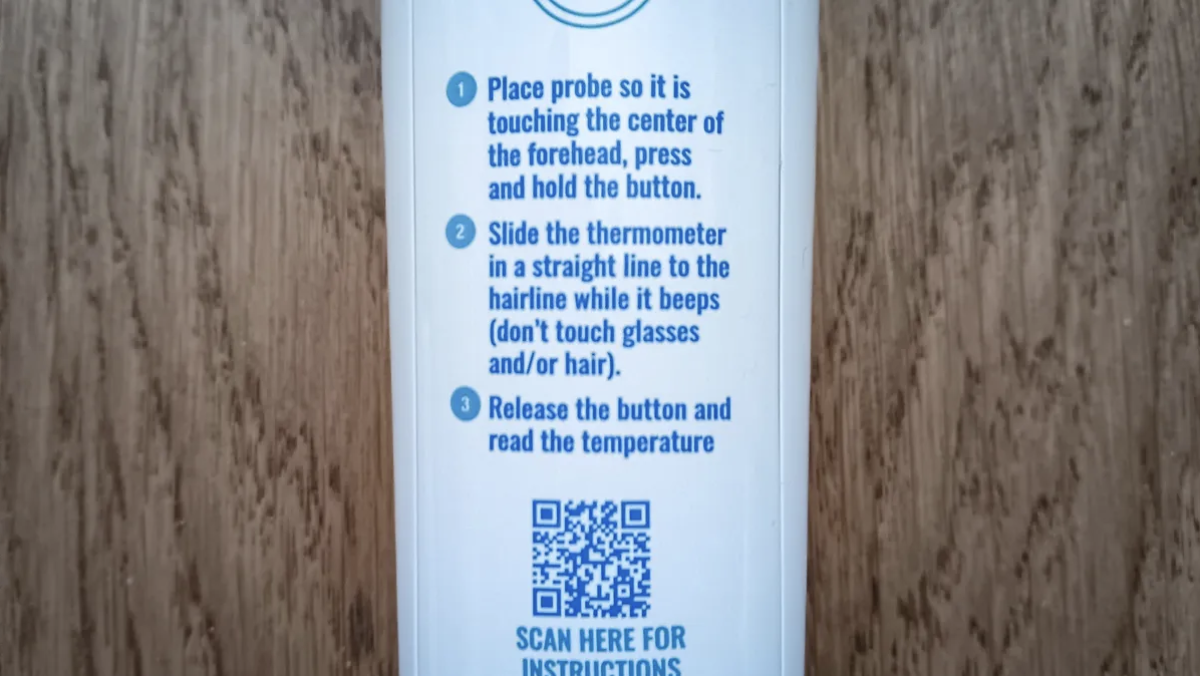 (Image credit: Future)
(Image credit: Future)
To make everything as easy as possible, instructions are printed on the back of the casing, so if you misplace the paper instructions that accompany the product, you’ll always know how to take a temperature — always good to know in an emergency. There is also a QR code which you can scan for instructions.
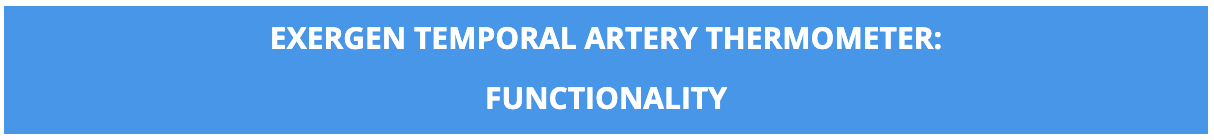

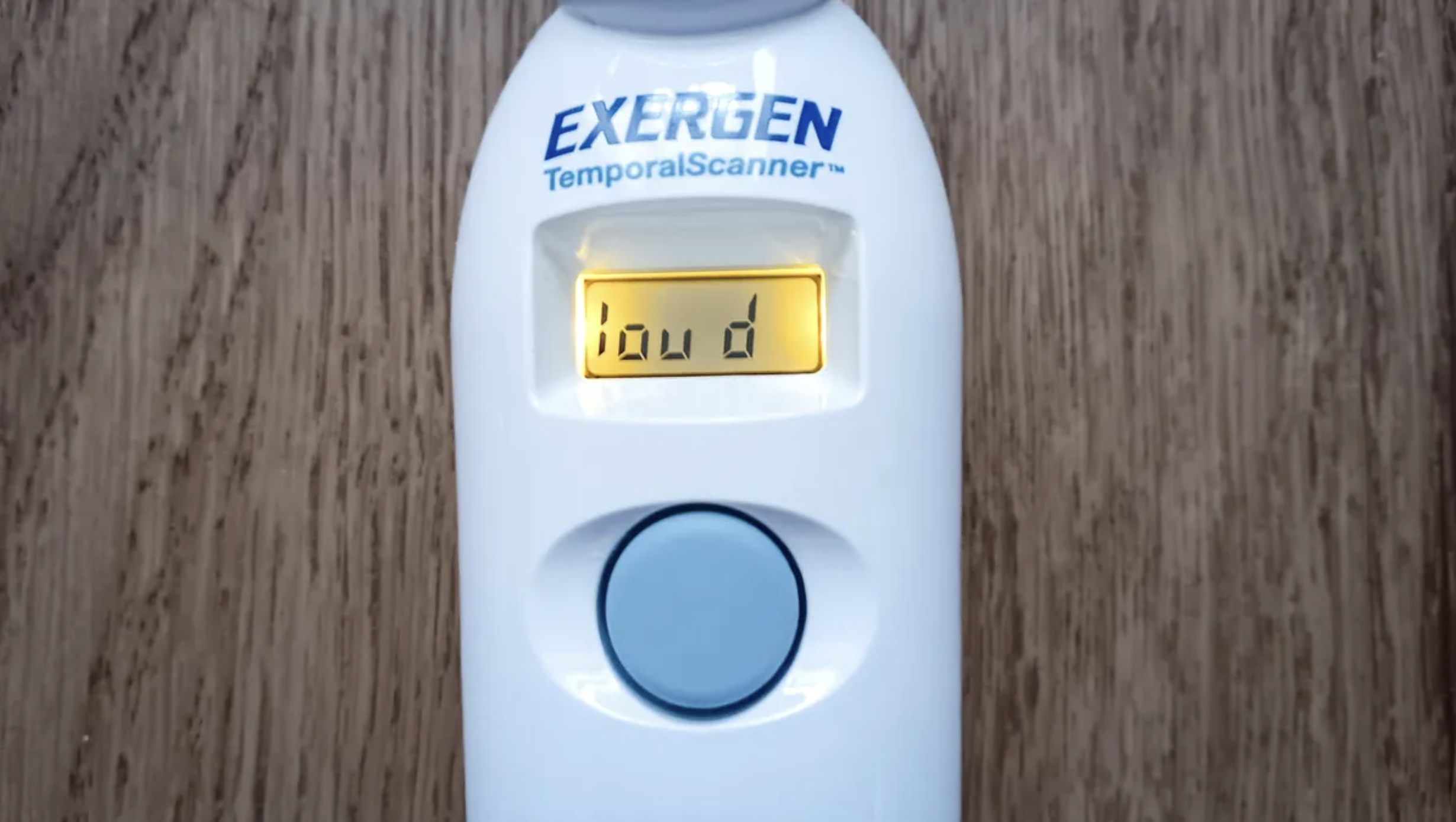

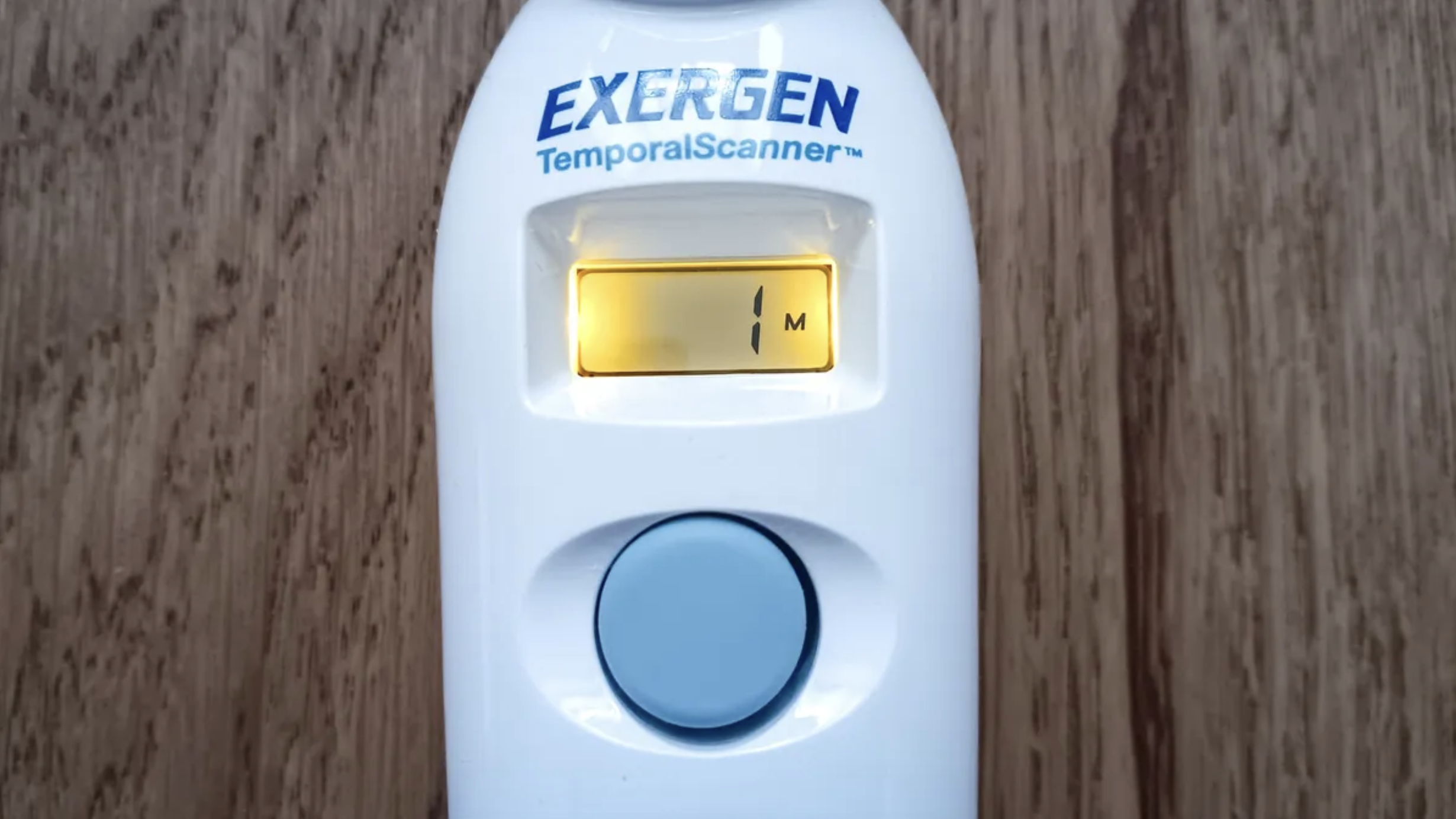 (Images credit: Future)
(Images credit: Future)
You’ll need to take a look at the instructions before you first use the thermometer to take a temperature. But, before taking your first temperature, I’d recommend going through the settings on the thermometer. Firstly, you can switch between using Fahrenheit or Celsius, although Fahrenheit is the default setting.
Fahrenheit and Celsius mode
To change the setting to Celsius, simply, press the scan button 9 times for the temperature mode to appear, then hold down the button until °C appears. A beep will indicate the setting has been changed. You can follow the same procedure to set the temperature back to Fahrenheit.
Loud and quiet mode
The thermometer emits a beeping sound, but if you are concerned that this will disturb the patient, especially if they are a young child or asleep, you can turn it off.
You can select between using Fahrenheit or a Celsius reading. Press the button 10 times for the audible mode to appear, then depress the button until either ‘loud’ or ‘shh’ is displayed. A beep will indicate that the setting has been changed. The LED which faces the forehead when taking a reading, also turns off when the beeper is turned off.
Memory mode
The thermometer automatically retains the last eight temperature readings, so you can check on the progression of a fever. Press the button once, and the number 1 will appear on the screen, before the most recent temperature appears. Press the button twice, and the number 2 will appear before the second most recent temperature is displayed. You can follow this process to check up to eight previous readings.
Warnings
Rather than relying on your own judgment to determine whether a temperature is too high or too low, the thermometer will indicate ‘HI’ or ‘Lo’ on the LED display. For ‘HI’, this indicates a temperature higher than 107.6°F (42°C), and for ‘LO’, a temperature below 60°F (15.5°C).
However, you’ll also get a warning if the thermometer itself is above or below the recommended temperature to use, with either ‘HI.A’ or ‘LO.A’ displayed. If this happens, Exegen recommends placing the device in a cooler or warmer room before it takes a temperature.
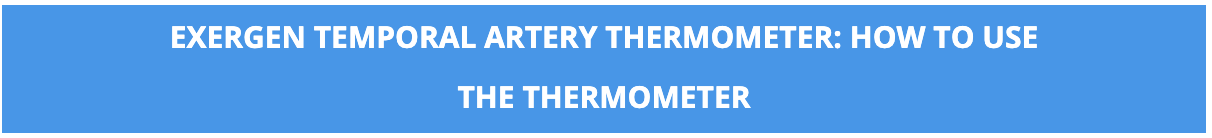
The Exergen Thermometer measures temperature by scanning the forehead. I found it easy and noninvasive, making it a good choice for all ages. I have an ear thermometer, which I’ve always rated highly, but a forehead scanner is easier to use on younger children, and you don’t have the issue of replacing and discarding plastic caps that need to be placed over the probe.
Forehead
- Remove the protective cap and place the thermometer head against the center of the forehead.
- Once it touches the skin, press the button on the thermometer and keep it depressed while gently gliding the device across the forehead, avoiding touching glasses or hair.
- Release the button and read the temperature. It’s helpful to know that the reading will stay on the display for 30 seconds after the button is released.
Behind the ear
If the person is feverish and sweaty on the forehead, Exergen advises placing the thermometer head against the soft spot behind the ear. Release the button and read the temperature.

I was impressed with the performance of the thermometer, and how quickly it gives a reading. It’s easy to position, and you can quite comfortably take your own temperature without checking in a mirror to see if you are taking it correctly. Each time I took a temperature, I took about 2 seconds to swipe a forehead. I also positioned it below the ear, which is recommended if a forehead is sweaty, however, when doing this, I found that the reading was slightly higher.
If you do want to ‘double-check’ the temperature reading, it will reset after 30 seconds and be ready to use again.
I was interested in how the thermometer would respond to high and low temperatures, so I set up a test using a hot flannel and a cold ice pack on my forehead. I was pleased that the LCD alerted me that the temperature readings were either high or low.

 (Image credit: Future)
(Image credit: Future)
This Exergen thermometer is easy to use, although you do need to know that it needs to be swiped across the forehead rather than taking a spot reading. The device is pleasant to hold and is lightweight, and it’s easy to press the button while still keeping a firm hold of the device — you don’t need two hands to use it. I also like the fact that you don’t need to cover the probe with caps, which can be a problem if you run out, or forget where you’ve stored them.

Unlike ear thermometers, there is no need to use caps over the probe, which can be costly and a waste. However, the probe will need cleaning. This can be done by taking a cotton swab dipped in alcohol to clean around the lens to reach deep into the probehead. The rest of the casing can be cleaned with a cloth with alcohol. However, the thermometer is not waterproof, so it shouldn’t be washed in water or rinsed under a faucet.

I found the Exergen Temporal Artery Thermometer easy to use and would happily add it to my medical box. It can be difficult to know how to choose the best thermometer for your whole family without investing in several options, but apart from not being recommended for babies under 3 months, where health advice suggests a rectal thermometer is best, it can be used on the young to old. It also has options to reduce the light and sound to avoid disturbing young children and sleeping patients. Plus, just a sweep of the forehead gives an instant temperature reading without any fuss.
Camilla Sharman
Staff Writer, Homes
Camilla Sharman has worked in publishing and marketing for over 30 years and has covered a wide range of sectors within the business and consumer industries both as a feature, content, and freelance writer.
As a business journalist, Camilla has researched articles for many different sectors from the jewellery industry to finance and tech, charities, and the arts. Whatever she’s covered, she enjoys delving deep and learning the ins and out of different topics, then conveying her research within engaging content that informs the reader. In her spare time, when she’s not in her kitchen experimenting with a new recipe, you’ll find her keeping fit at the gym. In the pool, stretching at a yoga class, or on a spin bike, exercise is her escape time. She also loves the great outdoors and if she’s not pottering about in her garden, she’ll be jumping on her bike for a gentle cycle ride.
Source,
- Tom’s Guide, https://www.tomsguide.com/home/exergen-temporal-artery-thermometer-review-fast-and-stress-free
EXERGEN P/N 850282, Rev 1